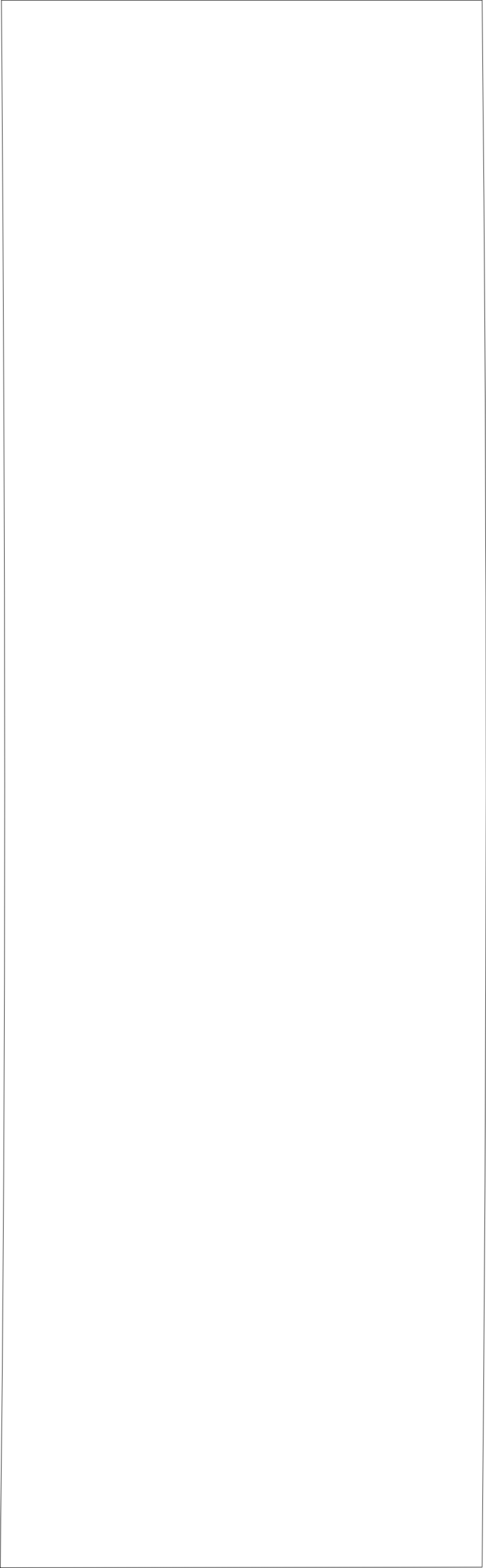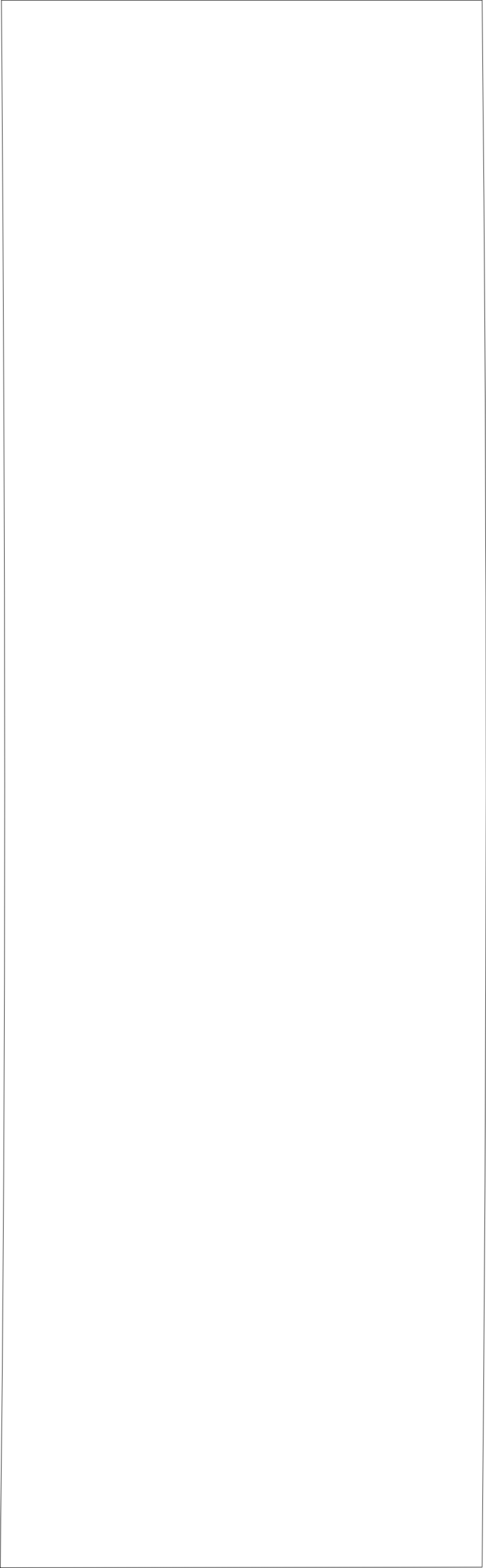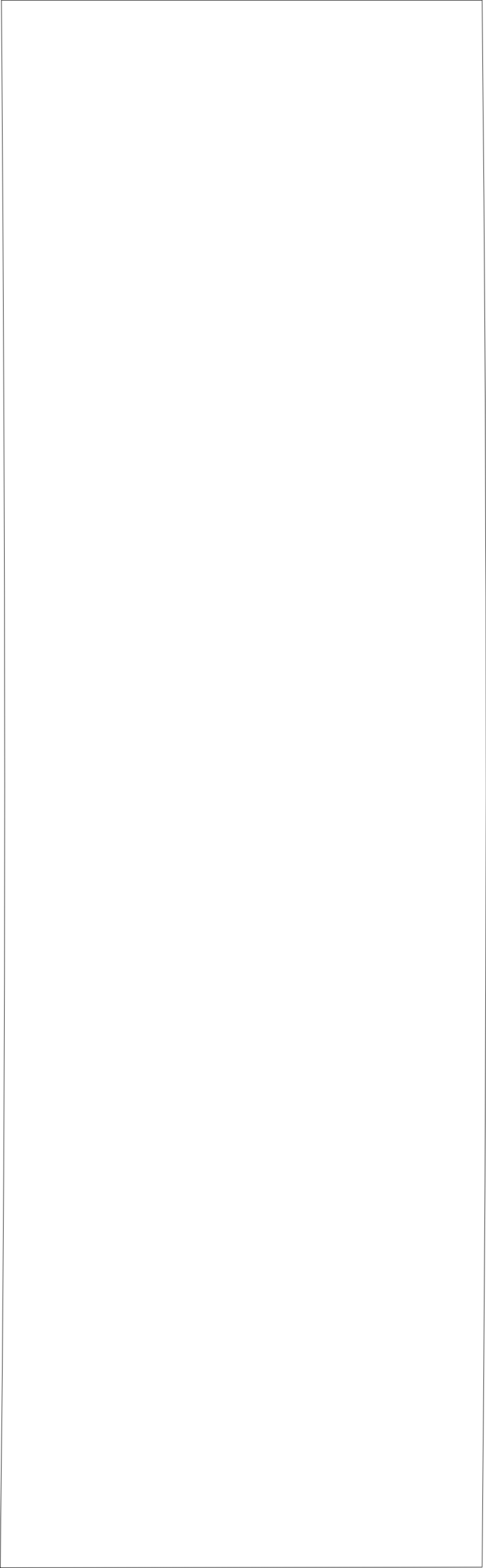
Downloading a scanned page
Go to one of the following groups according to your allocation details. They are listed separately for each event in year and quarter order. Note that some quarters have special instructions related to them. Please ensure you read these instructions as they relate to the information you enter for the file header.
|
Births
|
|
Allocations and Special instructions
|
|
June 1856
|
|
- Source entry
- ANC-02
- ANC-02
- ANC-05
- ANC-05
- ANC-05
- ANC-05
- ANC-05
- ANC-05
- ANC-02
- ANC-02
- ANC-05
- ANC-01
- ANC-01
- ANC-05
- ANC-01
- ANC-01
- ANC-01
- ANC-02
- ANC-02
- ANC-05
- ANC-05
- UKD-05
- ANC-05
- ANC-05
- ANC-05
- ANC-05
- ANC-05
- ANC-05
|
|
Marriages
|
|
Allocations and special instructions
|
|
|
|
- Source Entry
- ONS-MyFamily
- ONS-MyFamily
- ONS-MyFamily
- ONS-MyFamily
- ACDB-03
- ACDB-03
- ACDB-03
- ANC-05
- ANC-05
- ANC-03
- ANC-05
- ANC-05
- ANC-05
- ANC-05
- LDS-211-000-0951397
- ANC-05
- ANC-05
- ANC-05
- ANC-05
- ANC-05
- ANC-05
- ANC-05
- ANC-05
- OFHS-03
|
|
Deaths
|
|
Allocations and special instructions
|
|
|
|
- Source Entry
- ANC-05
- ANC-05
- ANC-05
- ANC-05
- ANC-05
- ANC-05
- ANC-05
- UKD-01
- UKD-01
- UKD-01
- ANC-05
- ANC-05
- ANC-05
- ANC-05
- ANC-05
- ANC-05
- ANC-05
- ANC-05
- ANC-05
- ANC-05
- UKD-02
- ANC-03
- ANC-05
- ANC-05
- UKD-02
- ANC-05
- LDS-211-000-0951786
- LDS-211-000-0951330
- LDS-211-000-0951330
- ANC-04
- ANC-04
- ANC-04
- ANC-04
- ANC-05
- ANC-05
- ANC-05
- ANC-05
- ANC-05
- ANC-05
- ANC-05
- ANC-05
- ANC-05
- ANC-05
- ANC-05
|
This description will vary according to your operating system so it is only a general guide.
1. When you select the specified scan, a dialog box will appear asking for your submitter ID and password.
2. Right click the scan and select "Save target as".
3. In the dialog box that appears select the directory of your choice in the "Save in" box.
4. Click "Save" .
Updated on 8th January 2018.
First Created on 5 March 2001
Copyright © 2001-2018, B.M.Smart