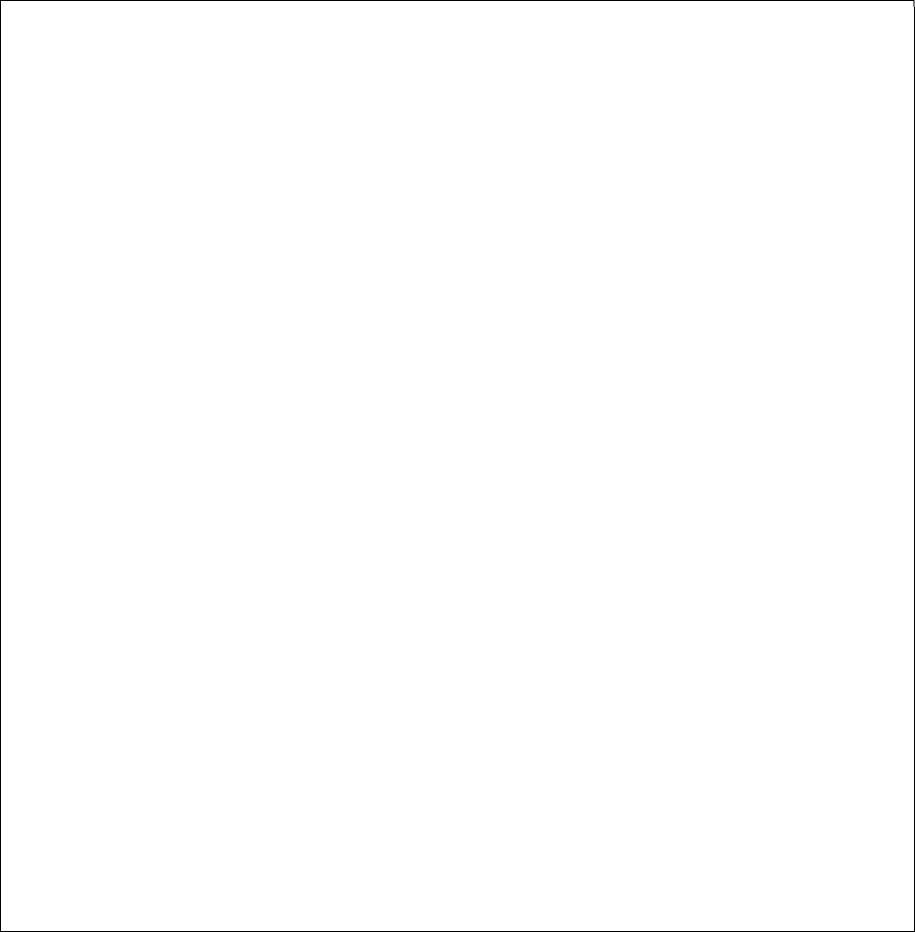How to complete SpeedBMD header fields?
Please note: Not following these instructions is the biggest single cause of transcribed scans needing correction. Please follow them line by line until you are certain of the correct action.
With SpeedBMD Use "Start a scan batch" (F7). Use the tab key to move between entry fields.
1. Event Type = Marriages Births or Deaths.
2. Year = four numbers e.g. 1845.
3. Quarter Mar, Jun, Sep, Dec as required.
4. Scan is automatically added to the next field.
5. The next field will initially show part of the transcribed file name. Four characters are automatically added, you add the last four digits. This is often the last four numbers of the scan file name. e.g. If the scan filename is 41M4-B-0026.gif then 0026 is added to make 41M40026. If the scan has only 3 digits add a leading zero.
Some scans filenames are grouped on separate web pages according to the first letter of the surname. Where this is the case special action is required to adjust the 'Page' number according to the group the scan is listed in. As an example March 1840 scans are in three groups A-C, C-N, and O-Z. If your allocation comes from this type of web page then you must check the special instructions before you start.
6. Batch Created and updated should have a date already entered that makes sense.
7. Volume number format
This has three formats and may be established by looking at the scan. Immediately following the district column is the volume information.
If the form of the entry is similar to ‘28’ then select ‘99’.
If the form of the entry is similar to ‘XIII’ then select ‘XX’.
If the form of the entry is similar to ‘1b’ then select ‘9Z’.
8. Caps Surname = Yes
9. Skip Dist = No.
10. Name = Your Name (as in Brian Smart)
11. Password = password (this is not used, so you can just leave the word 'password'.)
12.. Syndicate = Brian's Scan Syndicate
13. Email Address = aaa@bbb.com ( whatever is your E-Mail address )
14. Source/Scan Ref Enter the Source, as provided in the allocation email.
15. Comments: No comment is required
Updated on 24rd April 2014.
First Created on 5 March 2001
Copyright © 2001-2014, B.M.Smart