Common Errors and Their Solutions
1. Entering incorrect header information when starting a new file.
SpeedBMD
It is important to get the forth and fifth entries right following the 'Event Type' heading. These entries specify the type of information being transcribed and the page number concerned. This is because the SpeedBMD does NOT enable a change to be made to these fields after the transcription has been started. Any changes have to be made using Windows Notepad. This is best done by me until you understand the file structure as it is easy to render the file useless if inappropriate changes are made.
The other fields can be changed by opening the file with SpeedBMD and pressing the f4 key. You can then make any of the changes that are required
WinBMD
WinBMD does allow corrections to be made. To correct an entry, open the file with WinBMD and select the menu item Edit/Edit Header Details. Correct the required fileds and then click on 'Save and Continue Transcribing'. Make sure that the +PAGE,nnnn entries at the start and end of the file are correct if you have changed the number in the 'Page' box.
2. Not changing the filename format to the SpeedBMD form. (Pre 1937 Scans)
Obviously not a problem with SpeedBMD as it always uses the correct filename format.
WinBMD has two filename formats, its native one and the one used by SpeedBMD. Because some people use SpeedBMD, I need the format used by files created by WinBMD to be changed to the SpeedBMD format. If you have followed all the instructions correctly this will not be a problem because you will have specified it before you started to add data. To correct this open the file with WinBMD and select the option 'SpeedBMD Filenames'. This will correct all the header details as well as the filename.
As an example the filename would be changed from say 1849B30123.BMD to 49B30123.SCA
3. Changing the filename before sending them to me.
It is essential that files are sent to me with the same filename as created by the transcription program. If you send files with any other format you will be asked to send them correctly. This is due to me using an automatic checking procedure that relies on the filename to make it's checks.
Updated on 18th March 2016.
First Created on 5 March 2001
Copyright © 2001-2003, B.M.Smart